Your Online Developer Toolbox
Format, test, and convert — JSON, APIs, JWTs, ERDs, and more. Fast, secure, and browser-first.
🚀
Instant Load
Milliseconds load times mean zero waiting.
🔒
Privacy-first
100% client-side—no data leaves your browser.
⚙️
Developer Focused
Keyboard shortcuts & powerful features.
Featured Tools
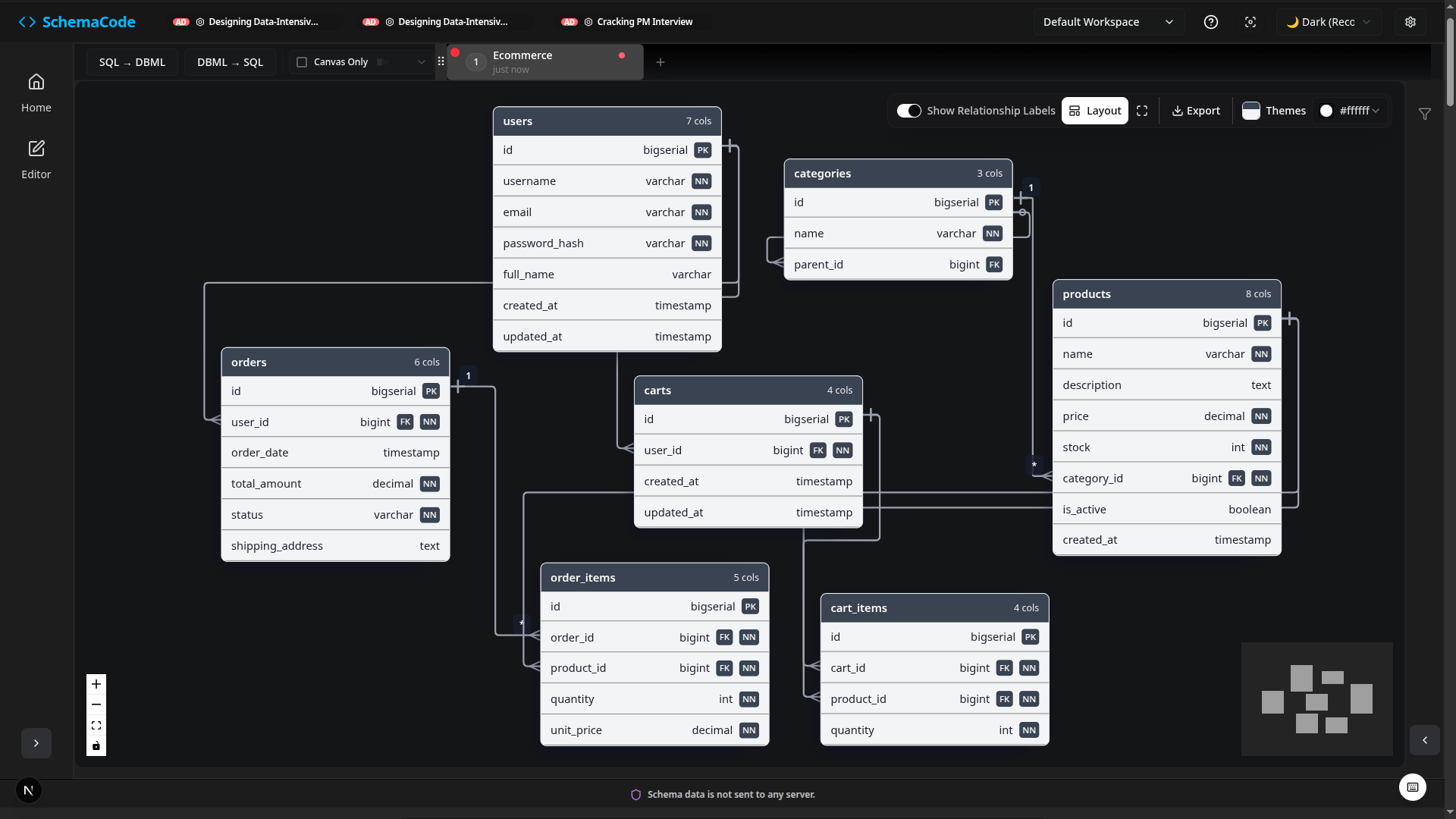
SchemaCode ER Diagram Generator
Generate Entity Relationship Diagrams instantly from your database schema or definitions.
Try SchemaCode ER Diagram Generator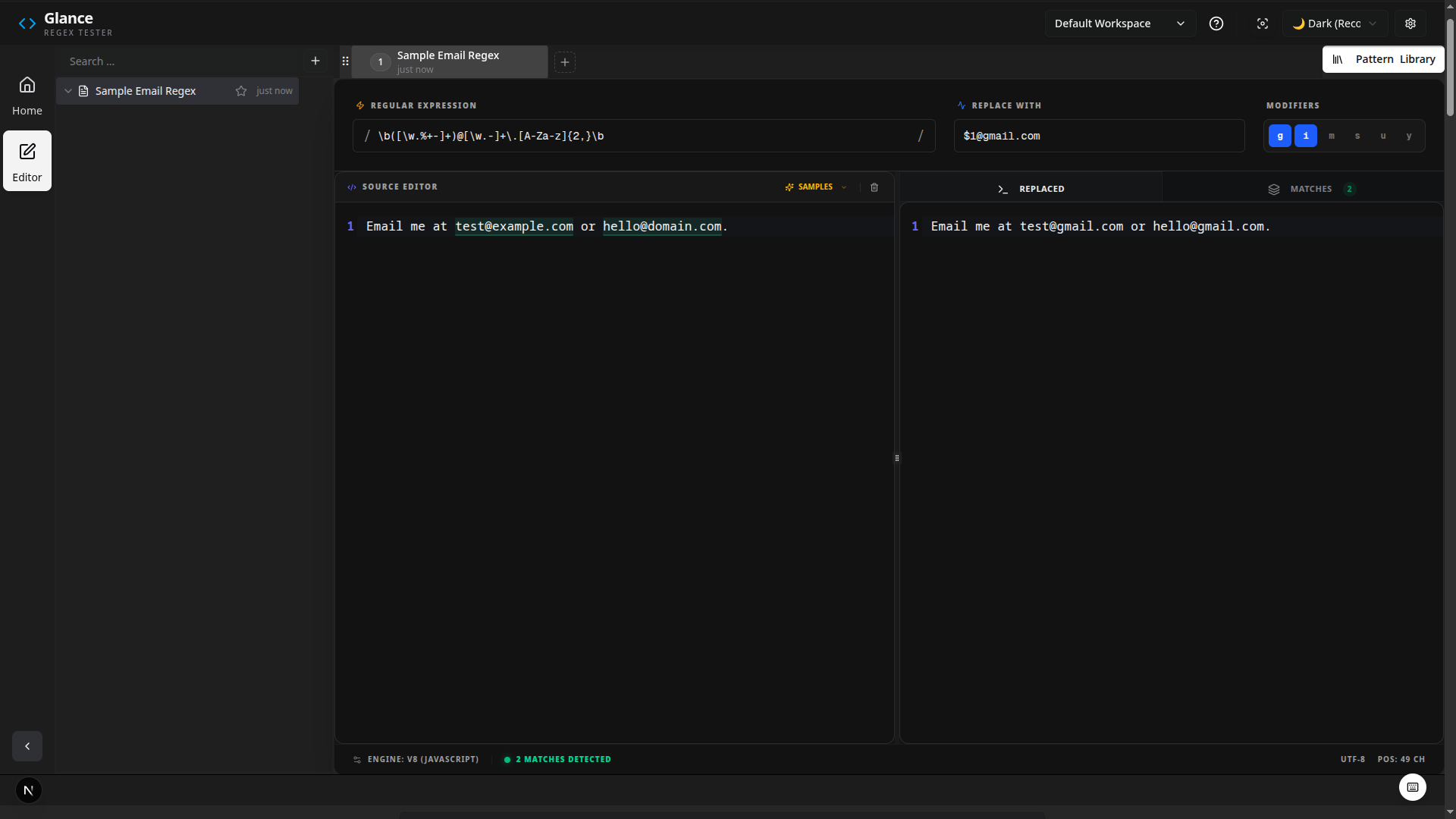
Regex Tester
Test and validate regular expressions instantly. Perfect for developers experimenting with patterns or debugging complex regexes.
Try Regex Tester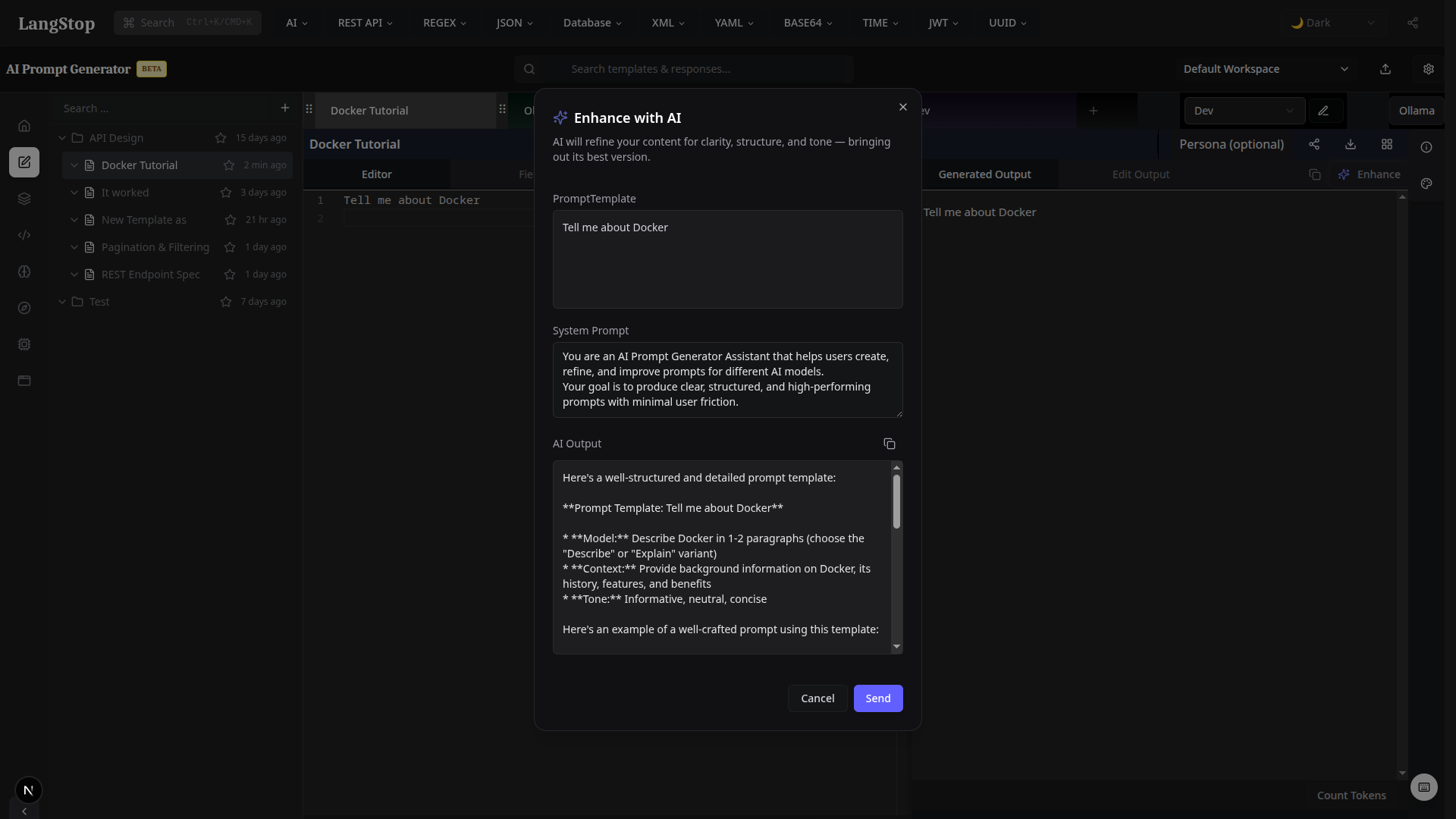
AI Prompt Generator
Quickly craft, refine, and organize AI prompts with our powerful prompt builder. Save time and boost creativity.
Try AI Prompt Generator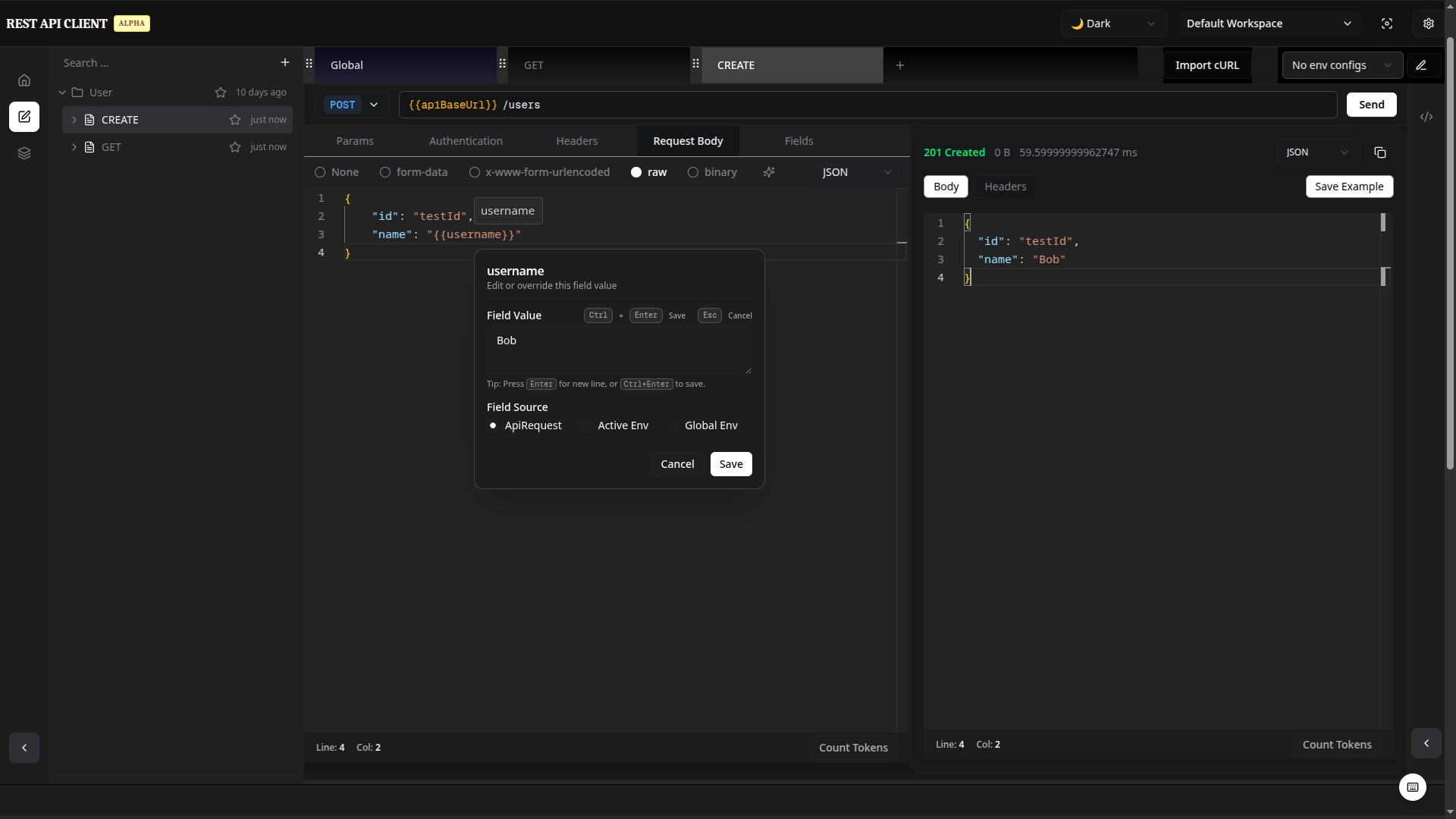
REST API Client
Test, debug, and visualize REST APIs effortlessly with our modern API client. Supports authentication, headers, and response formatting — all in one intuitive interface.
Try REST API ClientHow It Works
🔍
Discover Tools
Use the command paletteCtrl+Kor browse the menu to find the right tool.
📥
Input Data
Paste, import a file, or fetch from a URL—data loads instantly in your browser.
🚀
Process & Export
Transform, validate, or convert, then copy or download with a single click.
From the Blog
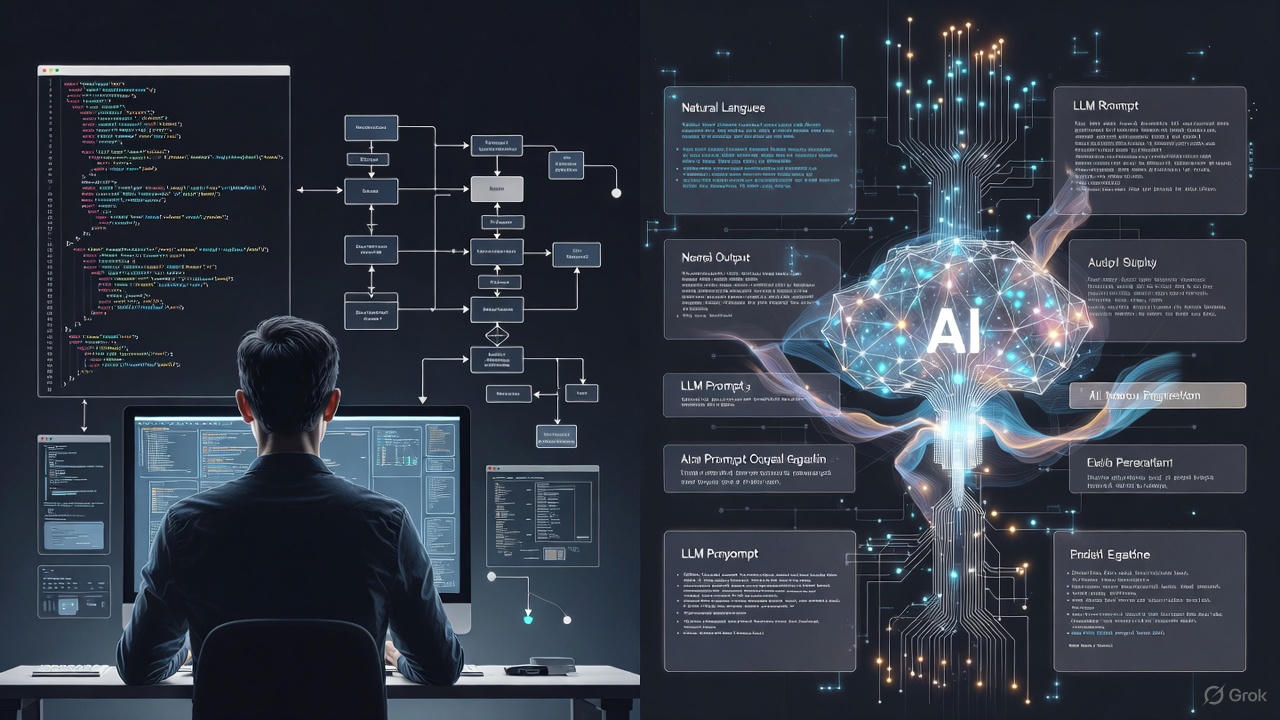
2025-12-03Blog
Explore the key differences between LLM prompt engineering and traditional programming, and learn practical strategies to adapt workflows for reliable, scalable AI-driven systems.
Read more →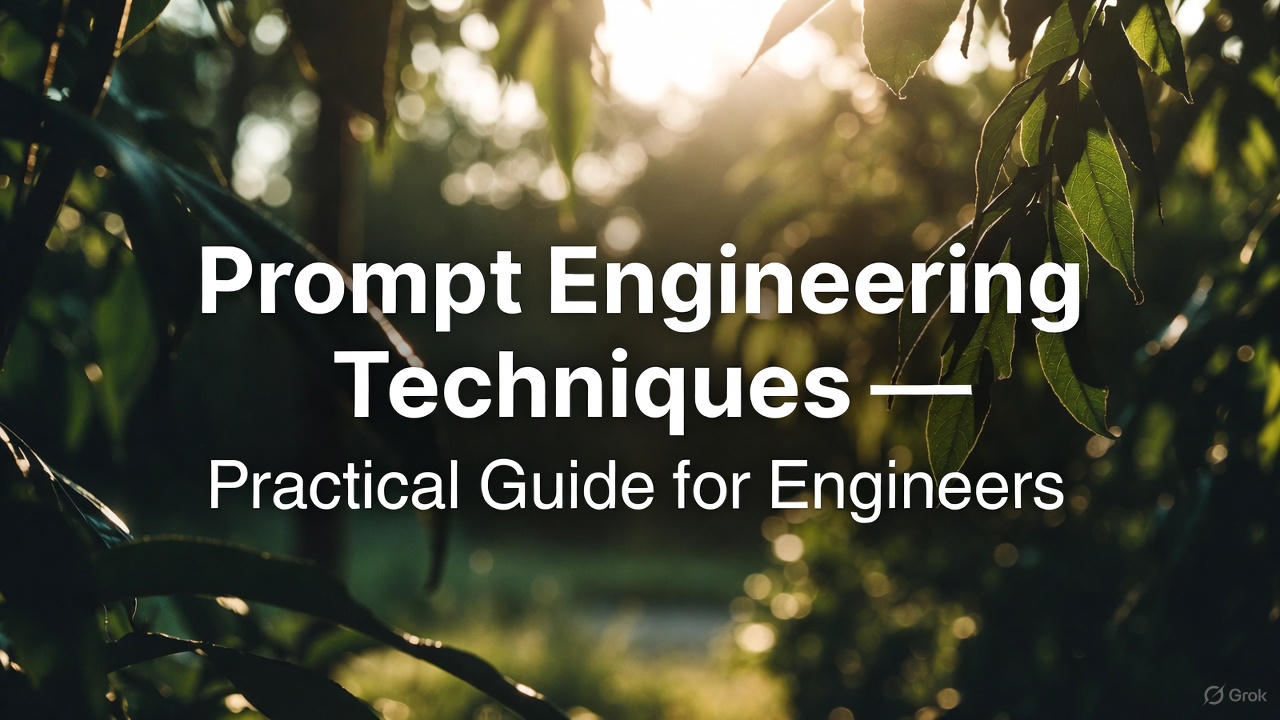
2025-07-18Blog
Learn advanced AI prompt engineering techniques, including structure, context control, formatting patterns, and optimization strategies to improve output reliability.
Read more →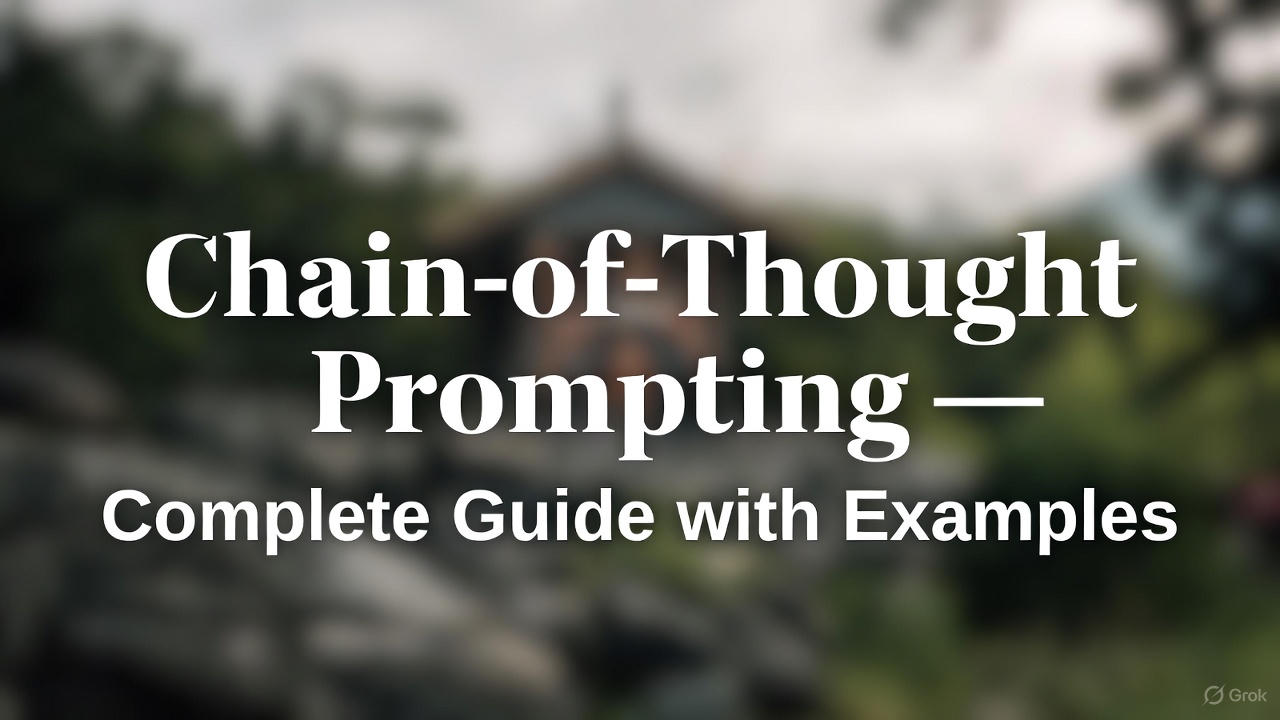
2025-07-18Blog
Learn how Chain-of-Thought prompting works, why it improves reasoning, and how to use step-by-step thinking patterns to generate more accurate and reliable AI outputs.
Read more →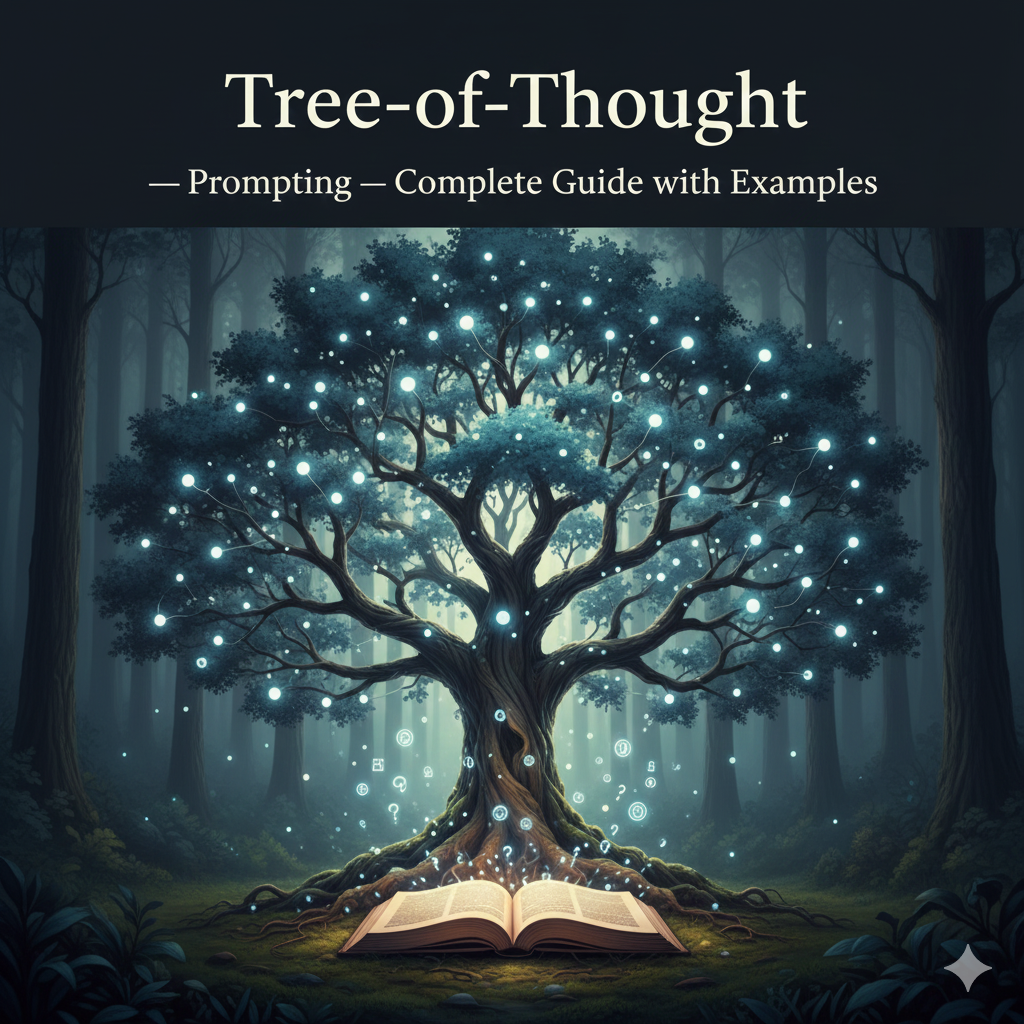
2025-07-18Blog
Learn how Tree-of-Thought prompting enables deliberate multi-path reasoning, exploration, and problem-solving for complex tasks using LLMs.
Read more →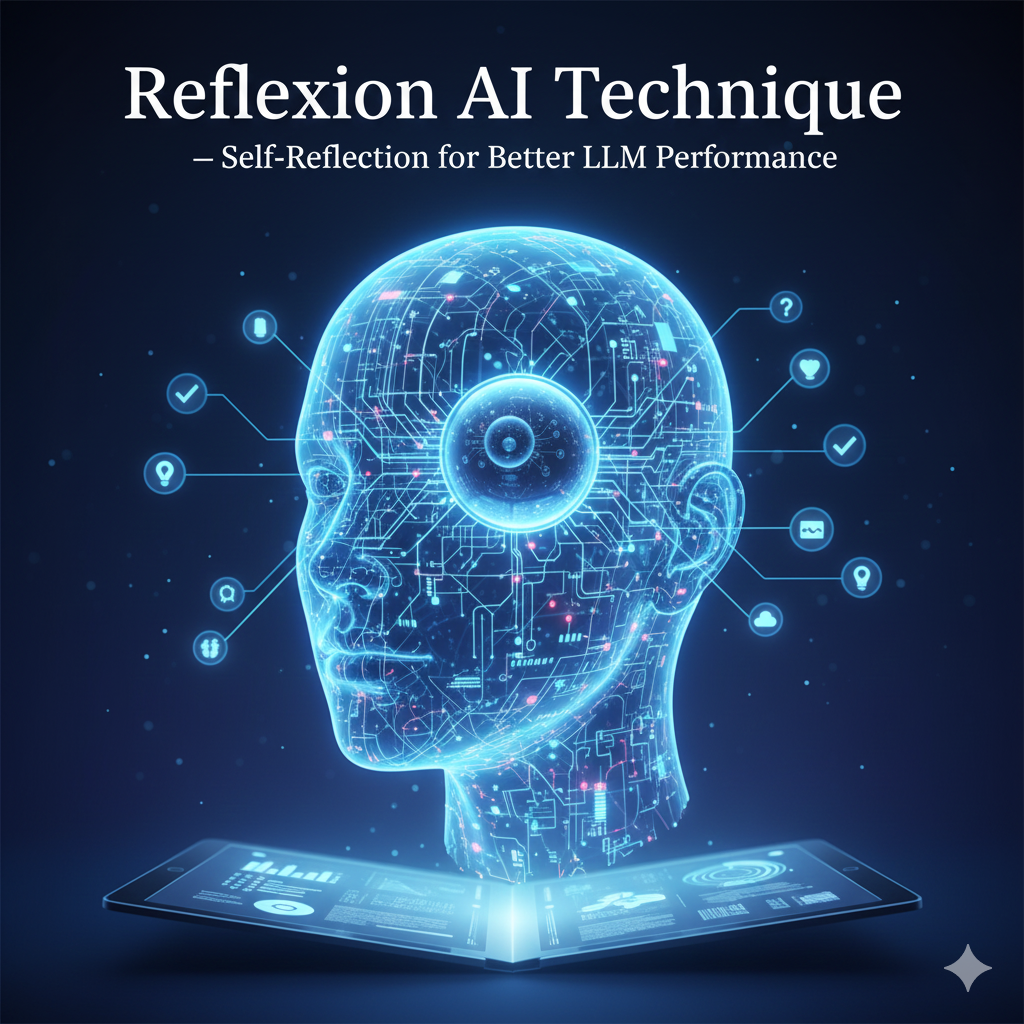
2025-07-18Blog
Learn how Reflexion AI prompting helps LLM agents self-correct, store lessons, and improve over repeated attempts using feedback-driven reflections.
Read more →.jpg)
2025-07-18Blog
Learn how Graph-of-Thought prompting enables LLMs to reason using graph structures—connecting ideas, branching paths, and parallel reasoning nodes for deeper problem-solving.
Read more →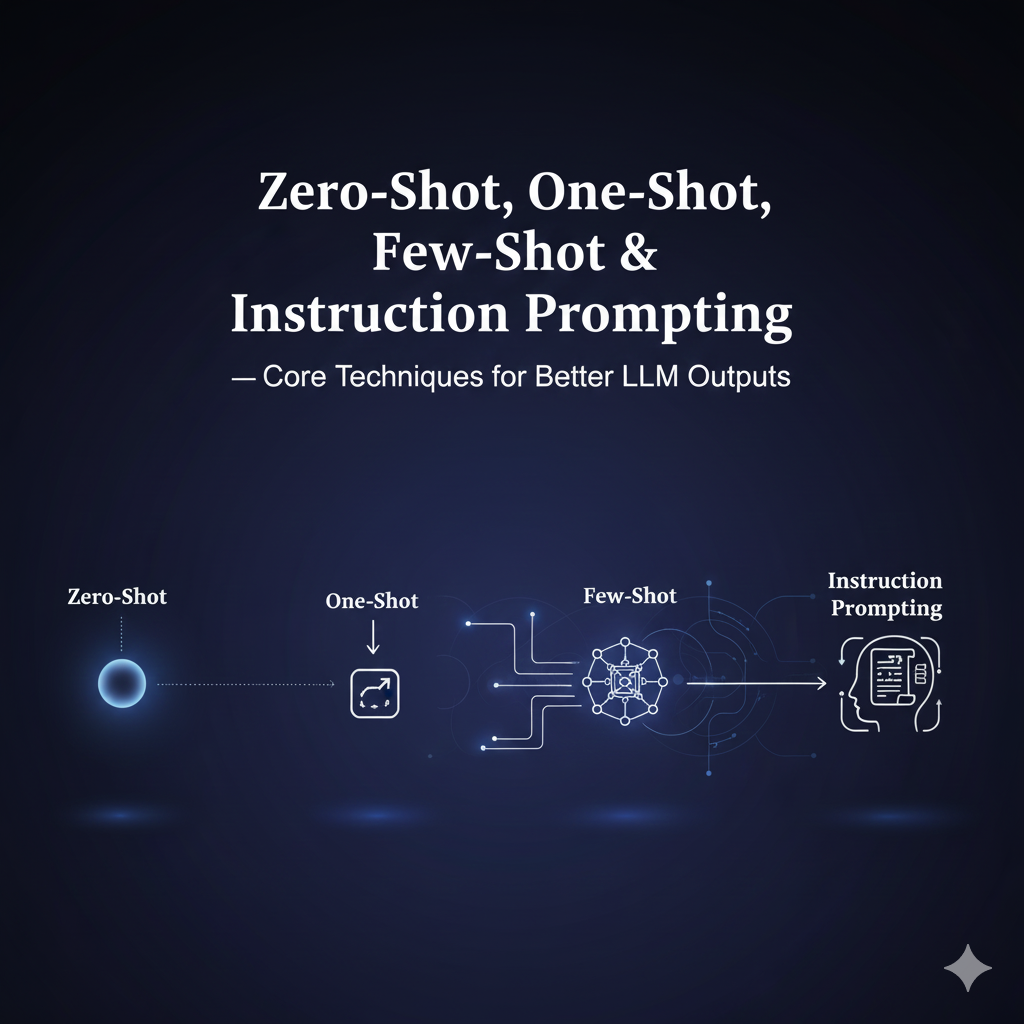
2025-07-18Blog
Learn how shot prompting helps LLMs perform better by using zero-shot, one-shot, or few-shot examples. Master example-driven prompting to improve accuracy, consistency, and task generalization.
Read more →
2025-07-18Blog
Learn Least-to-Most prompting — a powerful technique where LLMs break complex tasks into smaller steps before solving the final problem. Improve reasoning accuracy and reduce errors.
Read more →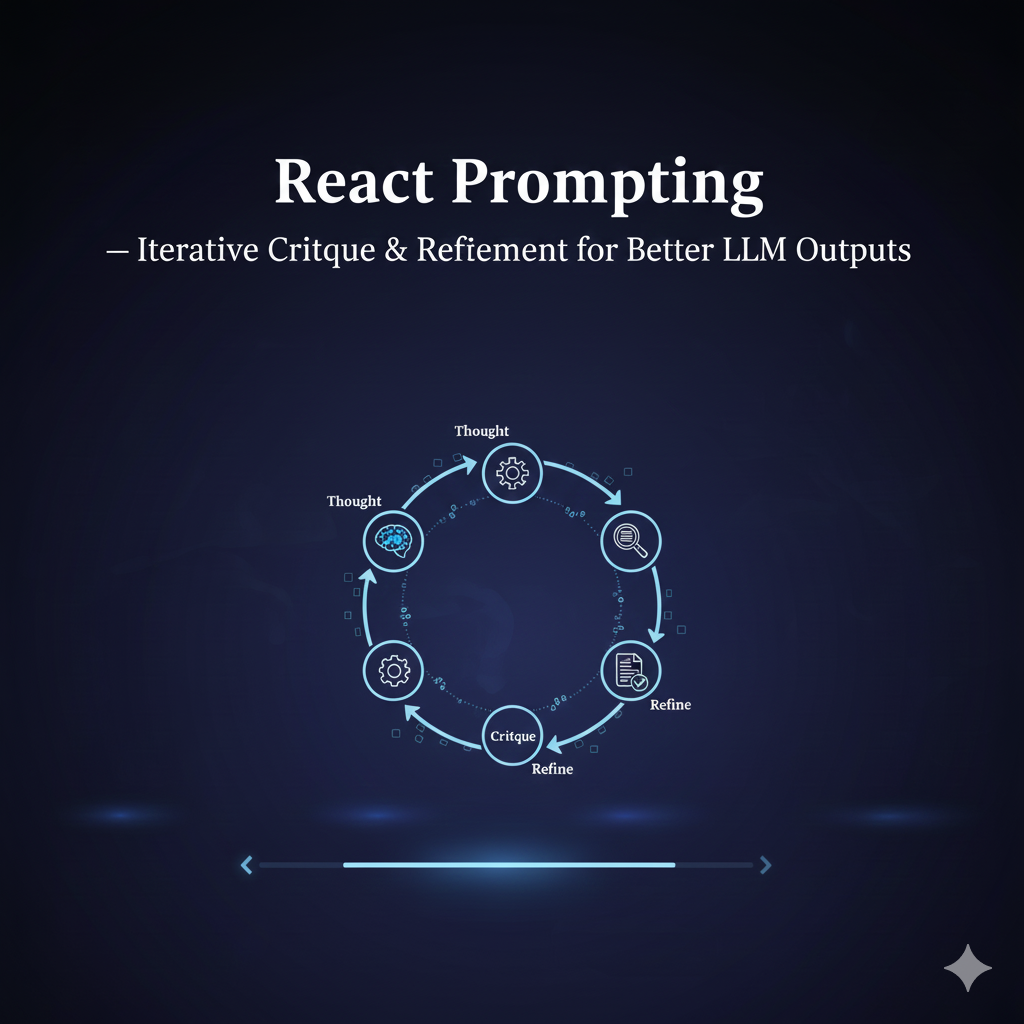
2025-07-18Blog
Learn React Prompting — an iterative prompting technique where LLMs critique, review, and refine their own answers to improve quality, accuracy, and reasoning.
Read more →Frequently Asked Questions
How do I search for a tool?
Press Ctrl+K (or ⌘+K on Mac) to open the command palette.
Is my data private?
All processing is client-side; we never store data.
Can I use these tools offline?
Yes, once loaded, everything works offline.